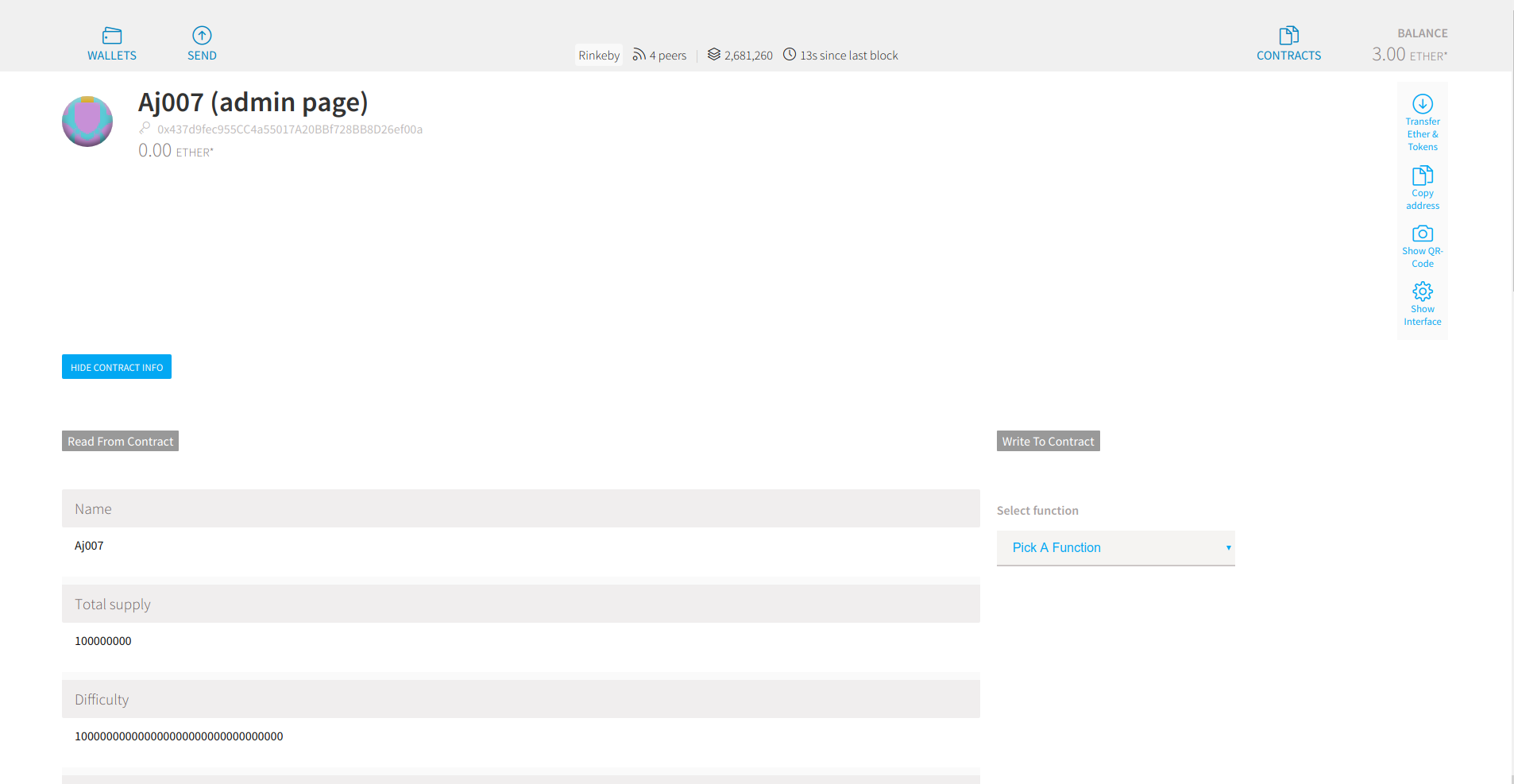This can be done in many ways.
One of the ways is to use the Ethereum Remix IDE
Ethereum Remix IDE: https://remix.ethereum.org/
Remix will auto compile the code if you have selected “Auto Compile” else click on  to compile you code. Now we will deploy this smart contract in Ethereum Consortium Blockchain, which we had created.
to compile you code. Now we will deploy this smart contract in Ethereum Consortium Blockchain, which we had created.
Deploy smart contracts on azure ethereum consortium blockchain
To deploy smart contract, we will use Remix only. In remix browser click on “Run” tab, which is located on top right side of screen

From “Environment” drop down select “Web3 Provider”. It will show a pop up like shown below.

Click on OK. Now you need to provide “Web3 Provider Endpoint” for you Ethereum blockchain network. It is the “ethereum-rpc-endpoint” value which we had saved from Azure portal as part of step1. Paste this value in popup window and click on “OK”.

Now It will show you some values in “Account” dropdown, which was earlier blank. Now we have connected remix IDE with in Ethereum Consortium Blockchain. Lets deploy smart contract. Click on “Create”

Ethereum or Mist Wallet
You can also make use of the Ethereum or mist wallet from your local system and connect to the transactionn node on the remote azure consortium deployment.
Command:
./ethereumwallet --rpc --rpcapi="db,eth,net,web3,personal,web3" ethereum admin side from Consortium deployment
./mist --rpc --rpcapi="db,eth,net,web3,personal,web3" ethereum admin side from Consortium deployment
Eg:./ethereumwallet --rpc --rpcapi="db,eth,net,web3,personal,web3" http://a3uc7l-dns-reg1.eastus.cloudapp.azure.com:8545
The Ethereum/Mist wallet would provide with more convinient UI and access to the remote Transaction node and would facilitate easy deployment of the Smart Contract.
Reference: https://blogs.msdn.microsoft.com/reenusaluja/2018/03/12/deploy-your-first-smart-contract-on-azure-ethereum-consortium-blockchain/