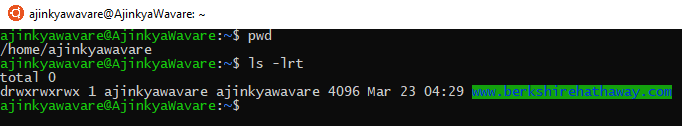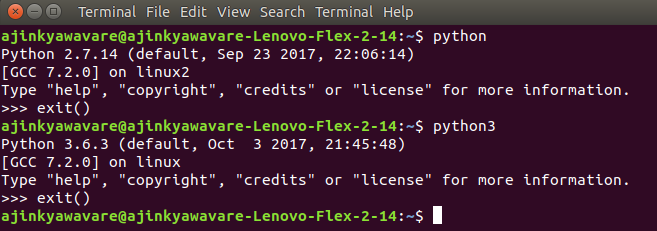Check the driver which is being used for Nvidia card with the following command.
sudo lshw -c display
You can also use video instead of display.
sudo lshw -c video
By default, the open source nouveau driver is being used for Nvidia card.
Run the following command to list available driver for your Nvidia card from the default Ubuntu repository.
sudo ubuntu-drivers devices
install the recommended driver, run the following command.
sudo ubuntu-drivers autoinstall
If you want to install a particular driver, run the following command.
sudo apt install nvidia-driver-version-number
For example:
sudo apt install nvidia-driver-340
After the driver is installed, Reboot the computer to enable nvidia-prime, which is technology to switch between Intel and Nvidia graphics card.
sudo shutdown -r now
Now the proprietary Nvidia driver is being used.
sudo lshw -c display
Removing Nvidia Drivers
Search what packages from nvidia you have installed.
dpkg -l | grep -i nvidia
Nvidia-common package has a dependency on ubunut-desktop.
To purge everything related to nvidia you can give this command
sudo apt-get remove --purge nvidia-*
Above command will also remove the nvidia-common package and the nvidia-common package has as a dependency the ubuntu-desktop package.
So after above command you should also give the installation command for ubuntu-desktop package
sudo apt-get install ubuntu-desktop
Also sometimes the nouveau driver get blacklisted from nvidia driver. With purge command it should UN-blacklisted. If you want to be sure that nouveau will be load in boot, you can force-load it by add it to /etc/modules
echo 'nouveau' | sudo tee -a /etc/modules
Last , search for the xorg.conf file and remove it as well
sudo rm /etc/X11/xorg.conf
In summary
sudo apt-get remove --purge nvidia-*
sudo apt-get install ubuntu-desktop
sudo rm /etc/X11/xorg.conf
echo 'nouveau' | sudo tee -a /etc/modules
LightDm install directory missing
t is possible that the folder /var/lib/lightdm has not been created.
You could try: mkdir -p /var/lib/lightdm; chown -R lightdm:lightdm /var/lib/lightdm ; chmod 0750 /var/lib/lightdm with root permission if needed.
Reference:
https://www.linuxbabe.com/ubuntu/install-nvidia-driver-ubuntu-18-04
https://askubuntu.com/questions/692577/ubuntu-15-10-boot-hangs-when-starting-lightdm
https://askubuntu.com/questions/206283/how-can-i-uninstall-a-nvidia-driver-completely