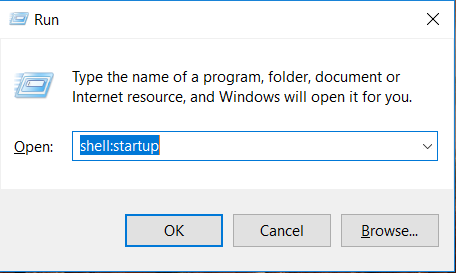There are two types of startup entries. Ones that are applicable at the entire local machine level and the other at user specific level.
Tag: startup
Delete Startup entries in Windows
1.
Command Win+R and type in regedit.
You need to provide administrator permissions in order to make any changes to the registry.
2. Find the enteries in HKLM(HostKey_LocalMachine) or HKCU(HostKey_CurrentUser). The enteries generally are:
HKLM\Software\Microsoft\Windows\CurrentVersion\Run
HKLM\Software\Microsoft\Windows\CurrentVersion\RunOnce
HKLM\Software\Microsoft\Windows\CurrentVersion\RunServices
HKLM\Software\Microsoft\Windows\CurrentVersion\RunServicesOnce
HKCU\Software\Microsoft\Windows\CurrentVersion\Run
HKCU\Software\Microsoft\Windows\CurrentVersion\RunOnce
HKCU\Software\Microsoft\Windows\CurrentVersion\RunOnceEx
3. Delete the values that you need to remove.
4. Confirm your changes. Restart your machine to see the changes in effect.