
 FOSSASIA bring’s people together to share, create, develop and make things with Open Technologies and software. We organize science hack labs, Open Tech events, meetups and coding programs with developers, designers and contributors.
FOSSASIA bring’s people together to share, create, develop and make things with Open Technologies and software. We organize science hack labs, Open Tech events, meetups and coding programs with developers, designers and contributors.
Checkout the FOSSASIA Idea’s page for more information.
(ˢᵒᶜⁱᵉᵗʸserver) aims to be a platform for developing collaborative applications.
sTeam server project repository: sTeam.
User Utils
User convenience is an important aspect for any application to succeed. The sTeam root user should be able to create or delete a user. A command to add / delete a user was added successfully.
Similarly a command to delete the user was added to the steam-shell.
The user should be able to delete the objects created/existing inside the user area. A steam-shell command needs to be added to delete the objects from the command line.
The usage of command to delete a user inside steam-shell.pike. Only the root user can delete other user.
Command:
delete_user username
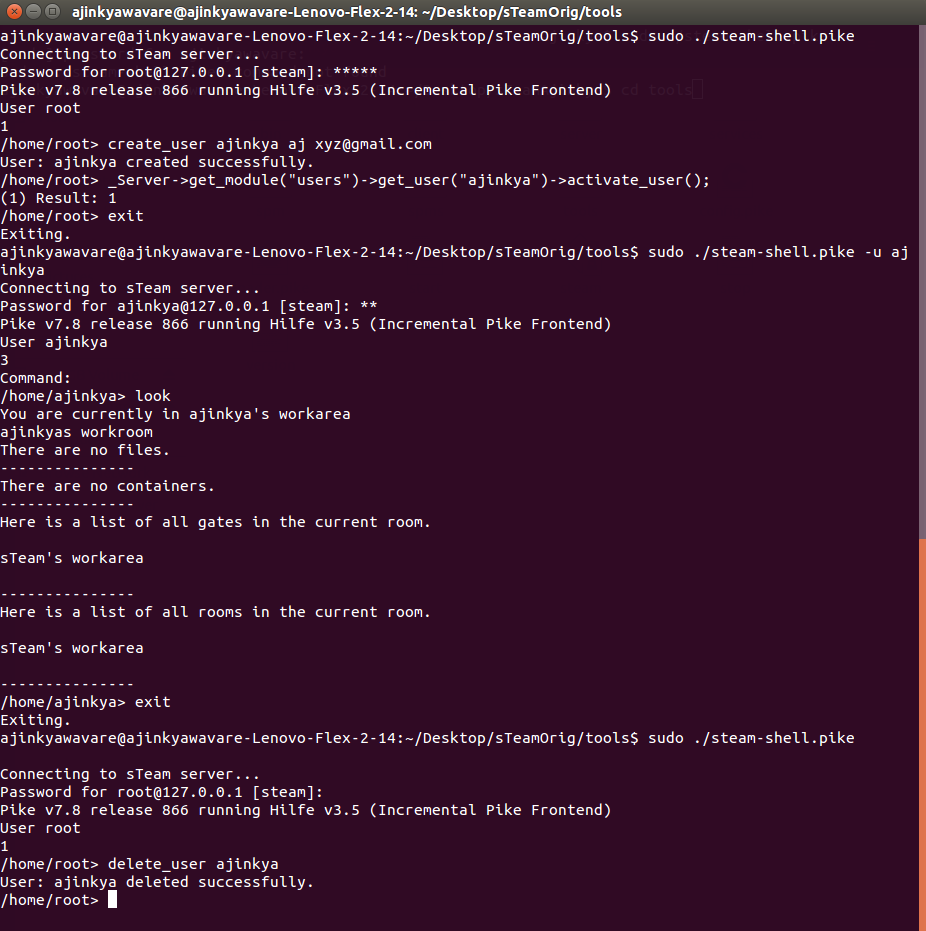
In order to delete an object which can be a container, document or a room in the current steam directory, run the command;
delete test.pike
The object would be deleted.
Tab-Completion Module
The tab completion module of the sTeam shell was analyzed during this period. The tab completion module has an issue whereby it doesn’t lists the options on pressing the tab after ".
query_attribute("
After pressing the tab after ” the options should be listed. But this is not the case. The bug needs to be resolved.
Import from git script
The feature for this was added.
| Issue. | Github Issue | Github PR |
|---|---|---|
| Add utility to support single import in import-from-git script . | Issue-16 | PR-76 |
sudo ./import-from-git.pike gitfolder/xyz.mp3 /home/sTeam/
The xyz.mp3 would be imported to the sTeam directory.
The future work would include resolving the tab_completion module issues and enhancing the import script to support the feature where by a user would be able to specify the name of the file in the sTeam directory.

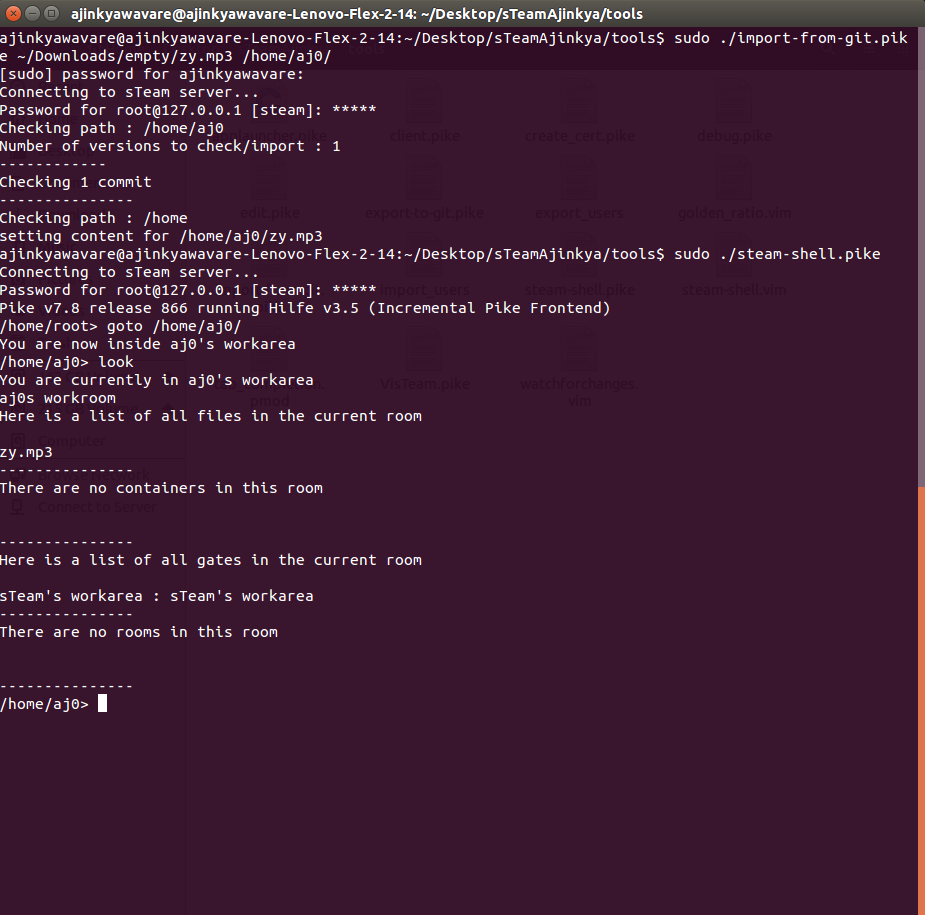

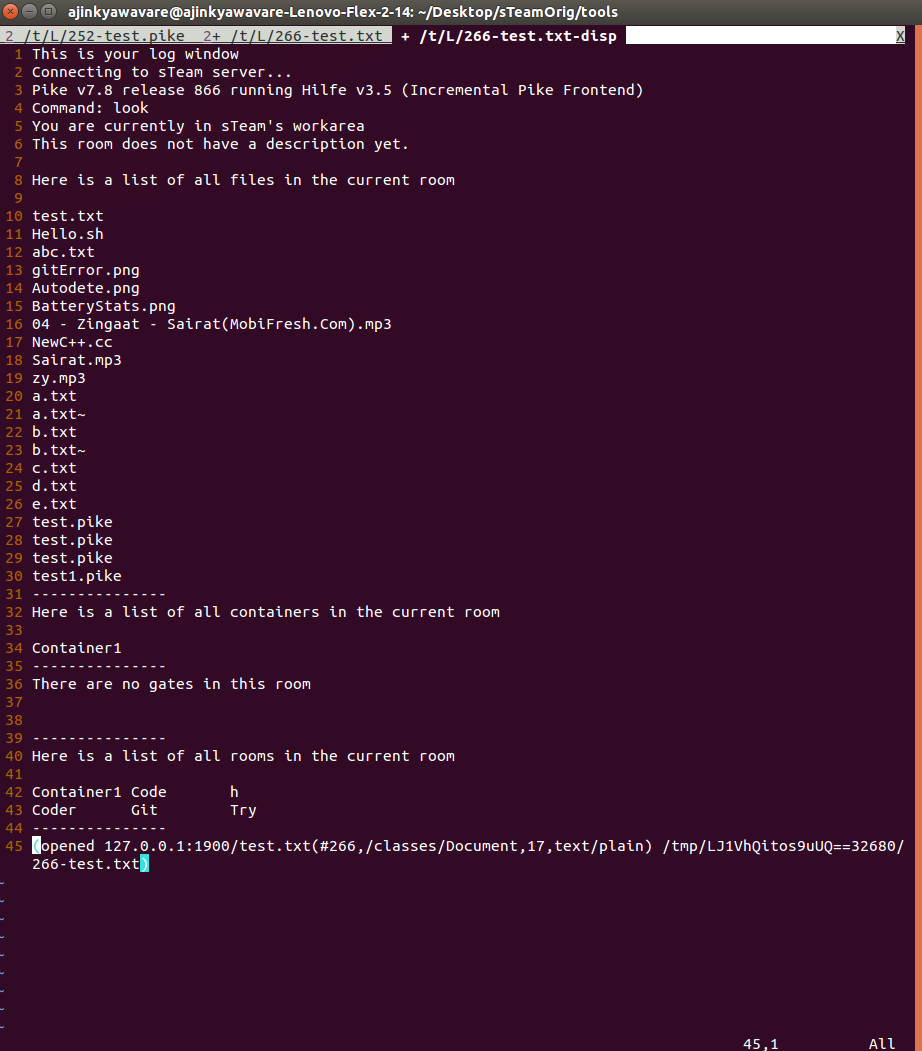


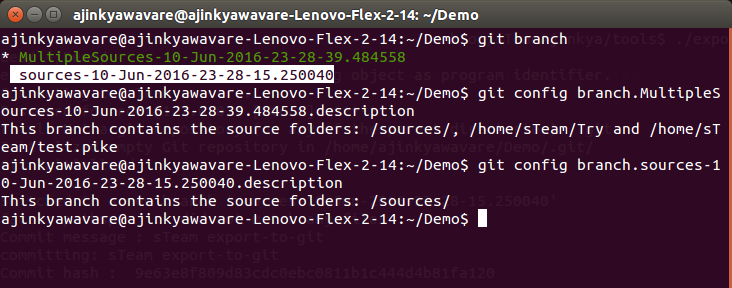





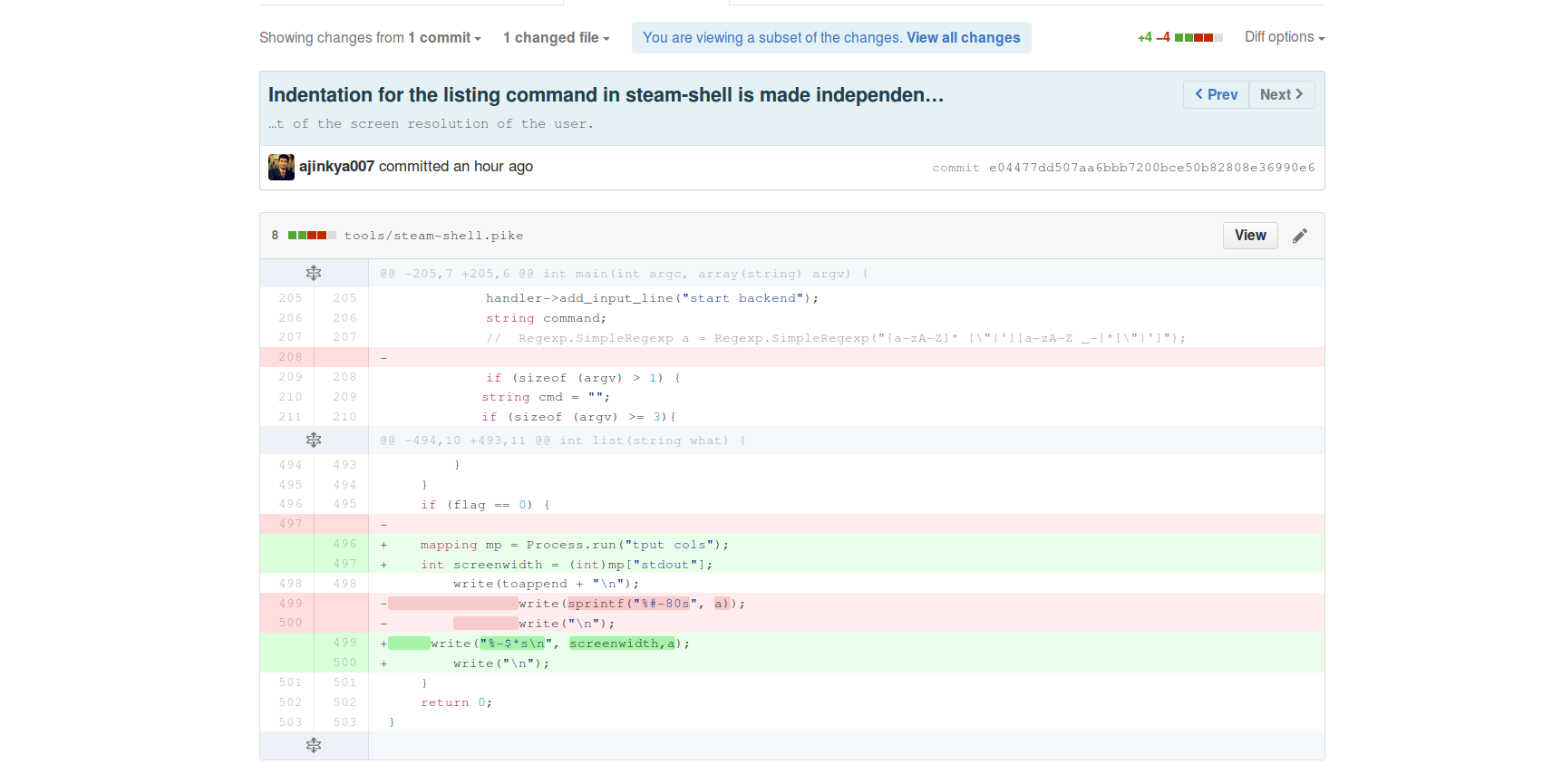

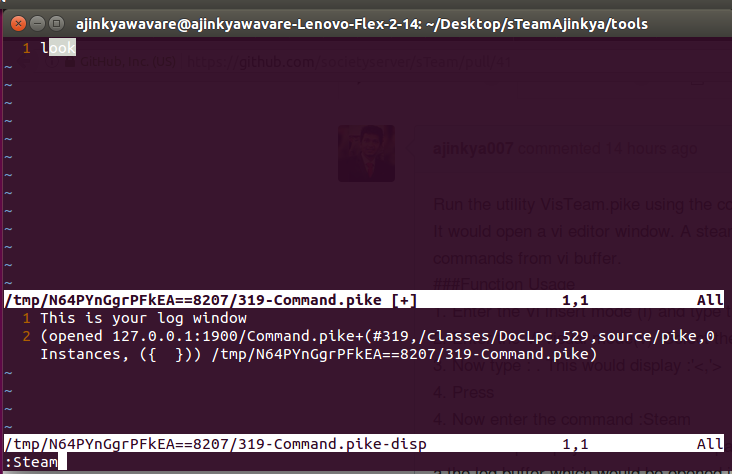



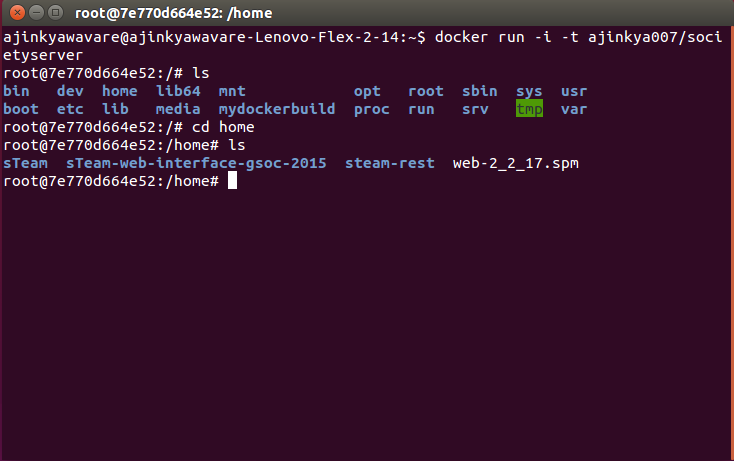
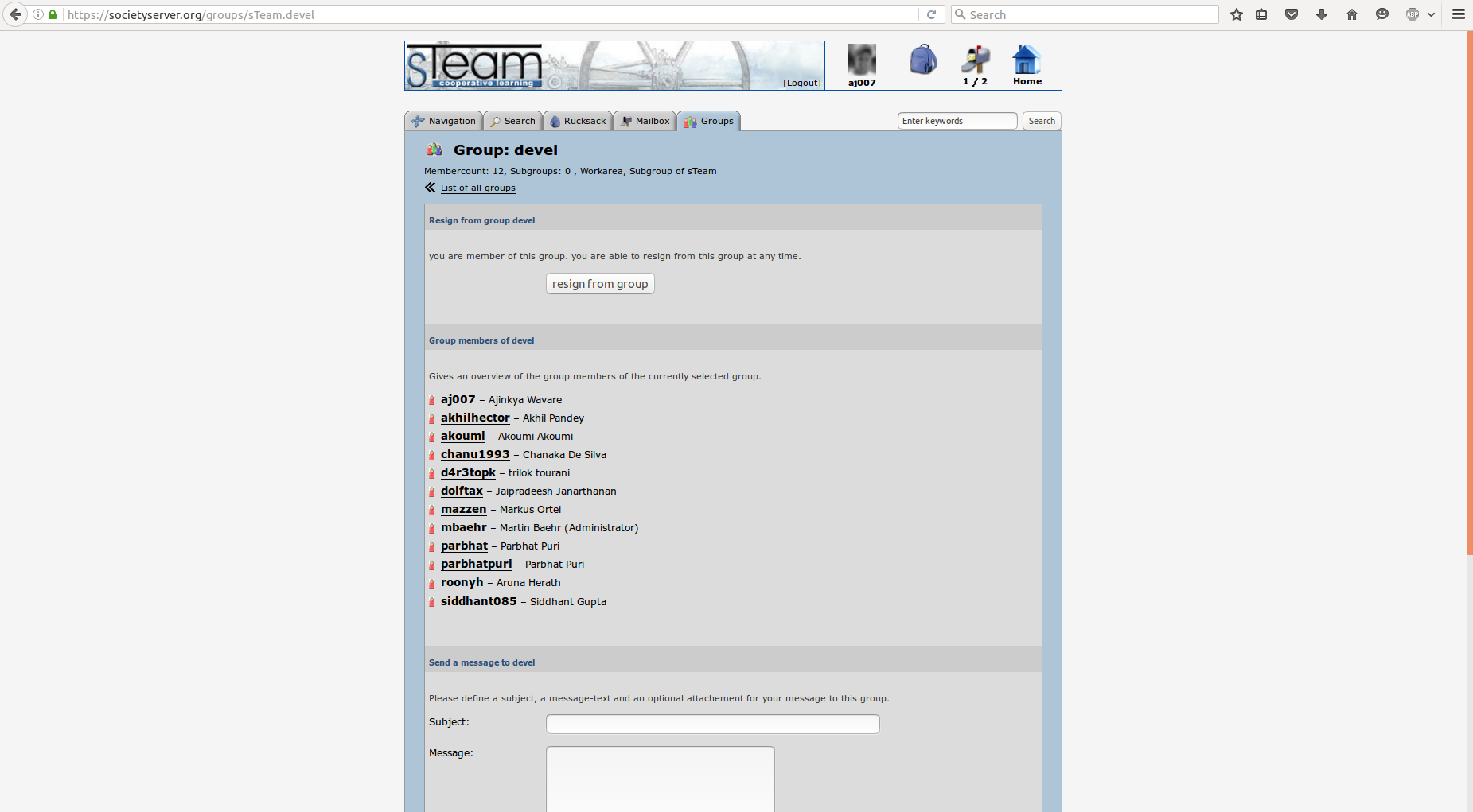
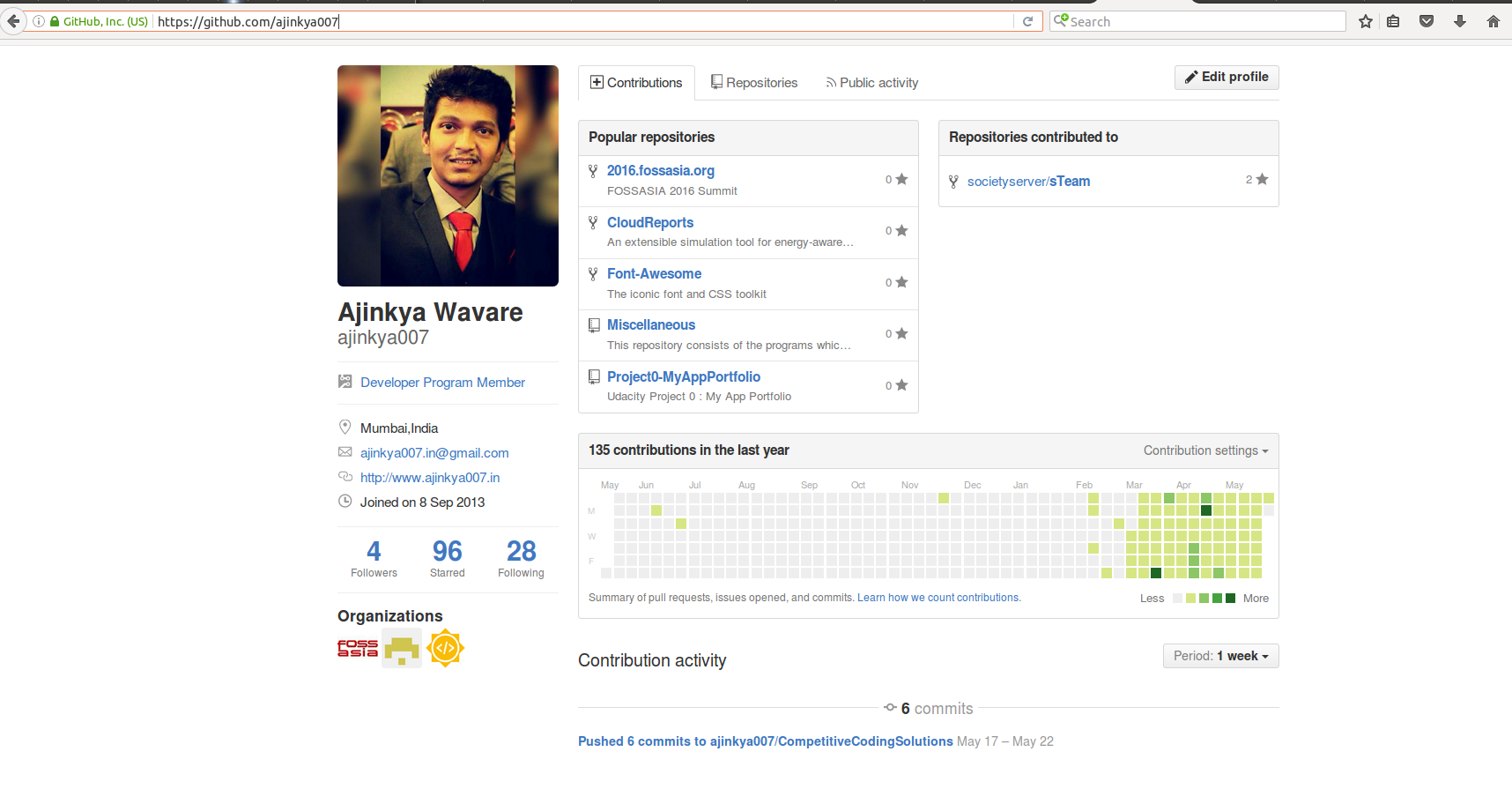

The root user should be able to add new user’s using the command line.
The parameter’s like username, password, email-id etc. should be asked and then the user should be created.
To create a new user:
The current users can be found by running the command